I first taught college students in the fall of 1993. I’m still working on getting better. Below are the areas that seem most important right now. Your comments and suggestions are most welcome.
- Student maturity and intellectual ability: First-year writing courses are filled with young people who are not only working on learning how to write at the university level. They’re also learning how to be college students, how to leave behind their high school coping mechanisms. This requires calling them on their immature classroom behavior when it happens but doing so in a way that doesn’t leave them feeling humiliated. This also requires professors to be patient and not take personally expressions of boredom and exhaustion. Many first-year students will feel like they’re in over their heads. Some of them will be right. There’s only so much their instructors can do to help them stay above water, but it’s hard to let go when you’re supposed to. [Props to Cats and Dogma for making a comment in this thread that sparked these thoughts.]
- Forging lasting relationships: I’ve chosen a teaching-intensive career path, but that doesn’t mean all I do with students is teach and grade papers. I’d like to help them become the people they want to be, to help them figure out who they want to be. With any luck, I’ll see my first-year, first-semester students again, perhaps in my writing courses next semester, perhaps in upper division literature courses. I also plan to embrace community service opportunities that are designed to bridge the gap between the campus and the town. In my utopian vision, some students will see me as a mentor. It’s difficult, though, to balance the part of the relationship focused on encouragement and friendly guidance with the part that involves evaluation of classwork. And in practical terms, I’d like to see students come to my office hours more frequently.
- Time management and organization 1: Teaching, service, and research require a great deal of time completing many heterogeneous tasks. My goals in this area are two-fold. First, I’m in search of the perfect system (preferably electronic and syncable across devices) for managing all the information that’s on my plate at any given time: writing projects, appointments, contacts, unanswered emails and phone calls, course prep, grades, attendance, service projects, letters of rec., etc. I’m currently using Apple’s iCal, Address Book, the U’s web interface for mail, and a txt file to keep track of everything, but this is not good enough because the programs don’t communicate with each other seamlessly. I need something that will automatically remind me when to get things done. I need something that groups tasks, contacts, and appointments into one project. My campus runs a Microsoft Exchange server, and I’m looking at using Entourage to sync with the server and, I hope, with my Palm. (By the way, does anyone know of software that syncs with Palm for managing attendance and grades?) I could really use some specific feedback from geeky academics who have found some success with establishing a workable system, and I could use pointers to tutorials that can help me do what I want to do.
- Time management and organization 2: Second, I need to discipline myself in only taking the right amount of time to prep a class or grade a paper. These are chunks of time in which I tend to let myself go on and on and on, burning up time that could be used getting other things done. This is not so much a procrastination problem as it is an efficiency problem. I think the (10+2)*5 hack will be helpful here1 as well as the Meditation Timer. Excessive prep does not equal better teaching. Excessive commenting does not equal more helpful feedback on student writing. How do I find the perfect medium?
- Knowing that I know what I’m doing: In general, I want to have a more relaxed attitude to my job. I’m too tense, and I think this contributes to my current sleep problems. It’s hard to remember that not only do I know what I’m doing, but I’m actually pretty darn good most of the time.
- I’ve tried this hack exactly once, but I was immediately interrupted by the smell of burning plastic coming from my laptop’s power adaptor, which had chosen that moment to short and flameout. I never went back to the hack. Now I have a new adaptor, so I’m ready to try it again. Actually — heh heh — I have a new, work-supplied 15″ MacBook Pro, but that’s a whole ‘nother post.
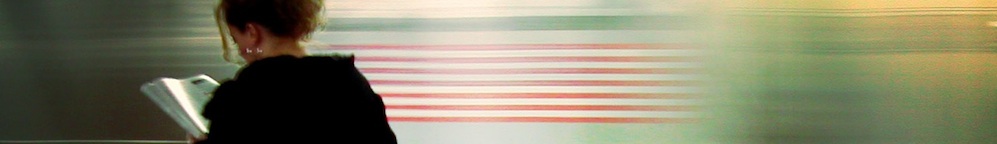

“And in practical terms, I’d like to see students come to my office hours more frequently.”
Obviously this is the smallest part of what you asked about, but here are the strategies I use for getting students into my office:
1) In writing classes, I schedule two conference weeks. That’s right – I meet with every student individually twice. (Hey, this is actually a way to stop oneself from writing too much on papers, too, in the comments, because I schedule these conferences as ways to return papers, which forces me to grade efficiently – the papers must be graded for the conferences – and not to write too much in the margins because we won’t have enough to talk about.) If you force them to come twice, they’ll keep coming when they’re not forced. Also, if you ever have them again in another class, they’ll remember to come to your office hours.
2) I make it a policy not to look at drafts of student work in writing or in literature classes unless you make a time to meet with me while I look at the draft so that we can discuss it.
3) I suggest all the time – in comments on papers, in class, etc. – that students should come and see me to talk about how they’re doing. And this is key – I do this whether the students are excelling or whether they’re doing poorly, and I always mention what we might talk about if they decided to come.
If you really want them beating down your door, those strategies should help to get them there :)
I’m curious to hear what you think of the MB Pro at some point. (And your bike. You bought a bicycle, didn’t you?)
I keep my gradebook and attendance info in an Excel spreadsheet. It’s been a while since I’ve used Documents to Go, and then it was on a PC, but Documents to Go lets you transfer and open/edit Word and Excel documents on the Palm.
I, too, am trying to find a good syncing system. Right now, I use Airset, which has a desktop syncing program, but only for windows. So I got Parallels to run windows virtually via my macbook pro (which I love). But my palm is older and I’ve yet to get it to successfully sync with the mac side. What I’m trying to do is sync my work calender (which is server based and the client resides on my mac) with my life calendar (on airset). Complicated, I know, but there ya go. The sticking point is the stupid work calendar which is a system that has exactly zero compatibility with anything. Ugh.
I hear ya on the stress. I have pushed myself pretty hard this week. I’m exhausted but too stressed out to sleep. I actually took some tylenol pm the other day. Kind of worked, but didn’t knock me out the way I needed to be.
Sounds like a very good plan you have there. I’d like to take some time to reflect like that.
Thanks, Dr. Crazy. Those are very good, specific suggestions.
Heidi, I’ll probably eventually write an entry all of its own on the MB Pro. So far I like it, though it hangs on startup at times, perhaps expecting to be connected to the U server when I’m at home with no access. As for the bike, I’ve not been riding it as much as I’d like, but my excuse is that it’s been hot for months. The weather’s turning cooler now, and I expect to be on it more. Details will be blogged as they become available…
Marcia, Docs to Go looks good. I’m supposed to have it on my new Palm, but I can’t find it. Maybe I need to pull out the installation CD and try again. I’d like to be able to take roll with my Palm and then sync it to the laptop. Anything that cuts down on redundancy is what I’m after. The less I have to copy by hand (or keyboard) from one place to another, the better.
Laura, here’s what I spent too much time on this weekend: Microsoft Entourage on my MacBook Pro, which syncs with the Exchange server at the U and with my Palm Tungsten E2 (via Bluetooth, no less!). It’s less painful than I thought it would be to leave behind Apple’s iCal and Address Book. I’m still tweaking the system, but so far I’m quite pleased. I just include the personal with the work stuff, so I don’t have to manage two different systems.
Success! I put Docs to Go on my Palm Tungsten, and now I can take roll on an Excel spreadsheet with my PDA, and then sync it with my computer later. w00t!