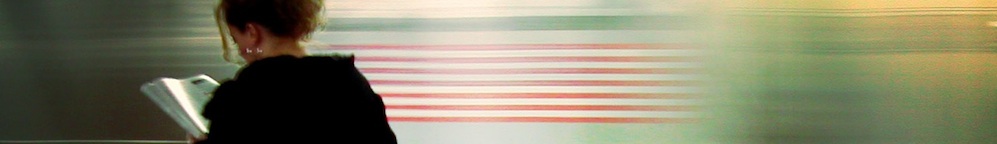If you were to lead a workshop like this one, what genre of (hardware or software) tools would you teach?
Ground rules:
- Tools must be affordable or (preferably) free.
- Tools must not require advanced computing skills: knowing how to use a word processor and knowing how to use a web browser should be enough.
- Tools would preferably already be owned by workshop participants.
Memoir in a Digital Age
Learn to document and reflect upon your life through the use of various simple and affordable (or free!) digital tools and media. Participants will work with their choice of text, image, sound, and video to create a memoir appropriate for the digital age in which we live. No advanced computing skills required.George H. Williams is a teacher, scholar, volunteer, would-be hacker, indie enthusiast, nonprofit advocate, word herder, and world traveler.