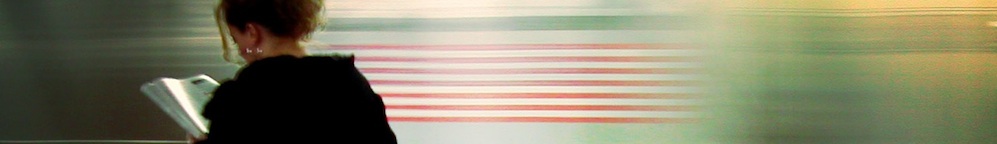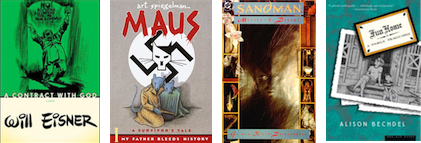I’m currently teaching professional writing, and I’m very thankful to have these ProfHacker posts about collaboration to share with my students. Although a single-authored document is a very common assignment in most college courses, documents that have been collaboratively authored are much more likely to be created in a work environment.
I’m currently teaching professional writing, and I’m very thankful to have these ProfHacker posts about collaboration to share with my students. Although a single-authored document is a very common assignment in most college courses, documents that have been collaboratively authored are much more likely to be created in a work environment.
We all know how difficult writing can be if we are working by ourselves. However, if we work together, perhaps the work isn’t quite as difficult.
Social medial tools like Facebook and Twitter can help get you through your to-do list, instead of distracting you from it. Here’s a simple strategy for breaking out of procrastination.
Collaborating with others on large and ongoing projects can be tricky, but it’s much easier if you use a few online tools wisely.
Using an online writing environment–such as GoogleDocs or a wiki–makes collaboration easier and side steps the problems that can arise when several authors are e-mailing each other different drafts of the same document
If you and your collaborators need to make significant progress on a document in a short period of time, here’s one way to do it.
When several different people are taking notes about the same topic, using a shared online document is an effective way to keep track of all of the different contributions.
This new, Windows-only plug-in from Google Docs allows you to share, back up, and edit simultaneously with others who are also using the plug-in with Office or who are using Google Docs in the cloud.
[Creative Commons-licensed flickr photo by Christopher Schmidt]
 I’m currently teaching professional writing, and I’m very thankful to have these ProfHacker posts about collaboration to share with my students. Although a single-authored document is a very common assignment in most college courses, documents that have been collaboratively authored are much more likely to be created in a work environment.
I’m currently teaching professional writing, and I’m very thankful to have these ProfHacker posts about collaboration to share with my students. Although a single-authored document is a very common assignment in most college courses, documents that have been collaboratively authored are much more likely to be created in a work environment.