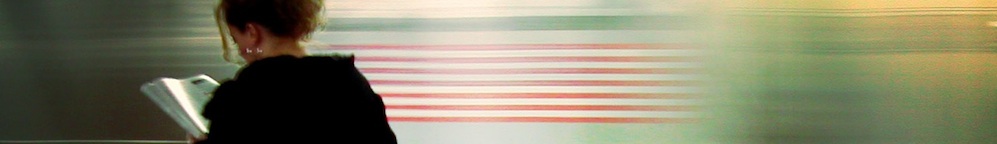I have a fairly simple question about Omeka, and I hope there’s a fairly simple answer (or that someone can point me to the right place in the documentation or discussion forum.) If an item has a few media files associated with it, how would I go about creating a template for a dynamically-generated page that would display one of those media files and not all of them at once? Here’s the context for the question: with BrailleSC, we’re creating an Omeka archive of oral histories. Each oral history item will be presented as a transcription (in HTML), a video file (MP4), and an audio file (MP3). As I understand it, the default page for an Omeka item automatically displays all of the files associated with that particular item, and in the case of a 30-minute video what that means is the user must wait for a pretty large video file to load, even if all they’re interested in is the transcription or the mp3.
I have a fairly simple question about Omeka, and I hope there’s a fairly simple answer (or that someone can point me to the right place in the documentation or discussion forum.) If an item has a few media files associated with it, how would I go about creating a template for a dynamically-generated page that would display one of those media files and not all of them at once? Here’s the context for the question: with BrailleSC, we’re creating an Omeka archive of oral histories. Each oral history item will be presented as a transcription (in HTML), a video file (MP4), and an audio file (MP3). As I understand it, the default page for an Omeka item automatically displays all of the files associated with that particular item, and in the case of a 30-minute video what that means is the user must wait for a pretty large video file to load, even if all they’re interested in is the transcription or the mp3.
Now, we could use some kind of Flash-based player that wouldn’t load the video on the page but would stream it when the user specifically triggers the video; unfortunately, however, Flash is not compatible with the screen reader shoftware used by many of our intended audience.
What’d we like to have is a page that automatically displays the transcription (and maybe a screenshot from the video) but just provides links to the pages that contain the video and the audio. If I understand the backend correctly, such pages would need to be passed the “id” of the Omeka item so that they could then grab the appropriate video or audio file and embed it on the page. Is that correct? Could anyone give me a nudge in the right direction so that I could hack something together?
Thanks in advance for any and all advice!