If you don’t know about OpenOffice already, you should do yourself a favor and check it out. It’s a suite of office productivity tools (based on Sun Microsystems’ StarOffice) that rivals what Bill Gates’ flying monkeys are churning out.
Oh, except it’s free.
It runs on Solaris, Windows, and Linux. Now, if it runs on Linux, does that mean it runs on Apple’s OS X? One nifty feature of the latest version of their word processor is that you can export as PDF. The whole enchilada is downloadable from the web, but it’s a 50-megabyte download so you might want to make a sandwich or something while you wait.
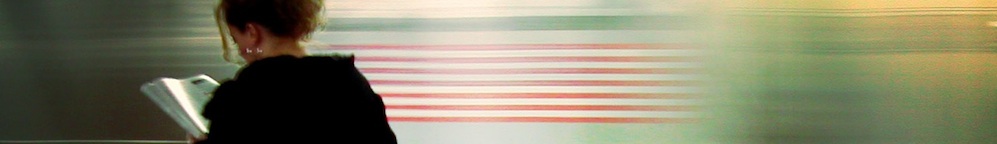

It does run on OS X, but the version of it that I installed a few months ago has real trouble saving formatting in .doc files. This turned out to be a real pain, when I worked on my prelim, and random paragraphs would be BOLD and others indented weirdly and pagination would be off, and such. To be fair, I later figured out that this doesn’t happen when you save in OO’s native format. All in all, I’m very happy with it — it’s free! and in development!
Also, the download *I* remember was 170MB. Get yourself a coffee, too.
Open Office on Mac requires installation of an X11 system too. Very easy to do with an installer from Apple or Fink. System version 10.3 (due any day now) will have X11 pre-installed. Following Keynote and Safari, I bet Apple will come out with a Mac optimized version of OO and maybe even starts preinstalling it on machines.
Is it compatible with Endnote? That would be worthwhile
I haven’t given it more than a cursory look, but OO has it’s own bibliographic database that seems similar to Endnote. Also – Endnote 7 works with RTF files and OO can save to RTF.
Being able to save in PDF would ideally alleviate some of the problems associated with trying to save in an MS format.
And I just found this article re: OS X
“OpenOffice for Mac OS X delayed”
http://news.com.com/2100-1046_3-5067166.html?tag=fd_top